Few Pre commit SVN scripts and tricks
SVN hook scripts
Today I would like to talk about some SVN pre-commit hooks scripts and customizations.
SVN comes with feature of precommit hook script which can be used to control commit and put tab on the basis of multiple requirements.
Here are few very common needed features in form of scripts.
Binary file check
It’s always a pain using SVN to prevent developer checking in compiled objects or binary files even by mistake. If they check-in the binary files like jar, war, tar, zip etc.. will dramatically increase the repo size which will create unnecessary complication for backup and cleaning the repo.
Here is a script to detect Binay file and
abort the commit operation which SVN check-in.
#binary_file_check.sh
#!/bin/bash
SVNLOOK=/etc/subversion/bin/svnlook
REPO=$1
TXN=$2
#
Check arguments
if [
-z "$REPOS" -o -z "$TXN" ]; then
echo "Syntax: $0 path_to_repos
txn_id" >&2
exit 1
fi
for file
in `$SVNLOOK changed $REPO -t $TXN`
do
$SVNLOOK cat $REPO $file -t $TXN >
/tmp/binary_test_file
Check=`file –i /tmp/binary_test_file |
grep binary`
if [ “x$Check” != “x” ]; then
echo "You are trying to
commit a binary file like" >&2
echo "$file"
>&2
echo "You can not check in
binary or compiled object to the svn" >&2
echo "Fix the above issue
and try to check in again" >&2
$SVNLOOK changed -t $TXN $REPO
> /tmp/binary.txt
mail -s "Binary file
commit failed for $REPO file" abc@domain.com < /tmp/binary.txt
exit 1
fi
rm –f /tmp/binary_test_file
done
Above script will check for any binary type file and abort
the commit.
But what if you want to selectively allow binary files to
commit, here is the script.
#binary_file_check.sh
#!/bin/bash
SVNLOOK=/etc/subversion/bin/svnlook
REPO=$1
TXN=$2
#
Check arguments
if [
-z "$REPOS" -o -z "$TXN" ]; then
echo "Syntax: $0 path_to_repos
txn_id" >&2
exit 1
fi
binaryExtensions="jar
zip dll exe apk xap war tar gz tgz"
for
i in $binaryExtensions
do
File_count=`$SVNLOOK changed -t $TXN
$REPO | grep [.]${i}$ | grep -v ^D | wc -l`
if [ $File_count -gt 0 ]; then
echo "You are trying to
commit a binary file like" >&2
echo "${binaryExtensions}
etc..." >&2
echo "You can not check in
binary or compiled object to the svn" >&2
echo "Fix the above issue
and try to check in again" >&2
$SVNLOOK changed -t $TXN $REPO
> /tmp/binary.txt
mail -s "Binary file
commit failed for $REPO file" abc@domain.com < /tmp/binary.txt
exit 1
fi
done
You can add the list of extensions you don’t want to allow.
Usage-> Call
the binary script from your pre-commit script like this
/<SOmelocation>/binary_file_check.sh
$REPOS $TXN || exit 1
Changes->
·
Change the SVNLOOK in the script as per your svn
installation.
·
Change the SOmelocation to the exact location of
the script where you are going to keep it.
Detect merge conflict
It’s very much possible that developer may commit the file
with svn merge conflicts without resolving or removing those extra “<<<<<<<<”
or “>>>>>>>>>” or ”========”.
Here is the script which can take care of this.
# detect-merge-conflicts.sh
#!/bin/sh
#
# A
pre-commit hook to detect changes that look like forgotten
#
conflict markers. If any additions starting with
'>>>>>>>',
#
'=======' or '<<<<<<<' are found, the commit is aborted
with a nice
#
error message.
REPOS=$1
TXN=$2
SVNLOOK=/usr/local/bin/svnlook
#
Check arguments
if [
-z "$REPOS" -o -z "$TXN" ]; then
echo "Syntax: $0 path_to_repos
txn_id" >&2
exit 1
fi
# We
scan through the transaction diff, looking for things that look
#
like conflict markers. If we find one,
we abort the commit.
SUSPICIOUS=$($SVNLOOK
diff -t "$TXN" "$REPOS" | grep -E '^\+(<{7}
\.|={7}$|>{7} \.)' | wc -l)
if [
$SUSPICIOUS -ne 0 ]; then
echo "Some parts of your commit look
suspiciously like merge" >&2
echo "conflict markers. Please double-check your diff and try"
>&2
echo "committing again." >&2
exit 1
fi
# No
conflict markers detected, let it fly!
exit
0
Thanks for the original writer of the detect-merge-conflicts
script.
Puppet file parsing
This is real life scenario where user has checked in
wrong puppet file in svn and when puppet server sync the file it breaks, it’s
really important to verify the puppet (.pp or .yaml) file for any syntax error by
parsing it.
Following is the script for .pp file
#puppet-parser.sh
#!/bin/bash
SVNLOOK=/etc/subversion/bin/svnlook
REPO=$1
TXN=$2
for
files in `$SVNLOOK changed $REPO -t $TXN | grep puppet | awk '{ print $2 }' |
grep .pp$`
do
$SVNLOOK cat $REPO $files -t $TXN >
/tmp/precommit.pp
if [ `/usr/bin/puppet parser validate
/tmp/precommit.pp | wc -l` -ne 0 ]
then
echo "Parser Issue: Run
</usr/bin/puppet parser validate $files> to find the issue\n"
>&2
echo "Please fix it and
recommit" >&2
exit 1
fi
done
exit
0
Following is the script for .yaml file
#puppet-parser_yaml.sh
#!/bin/bash
set
-a
SVNLOOK=/etc/subversion/bin/svnlook
REPO=$1
TXN=$2
for
files in `$SVNLOOK changed $REPO -t $TXN | grep puppet | awk '{ print $2 }' |
grep .yaml$`
do
$SVNLOOK cat $REPO $files -t $TXN >
/tmp/precommit.yaml
file="/tmp/precommit.yaml"
OUT=`/usr/bin/perl -MData::Dumper -MYAML -e
'$h = YAML::LoadFile($ENV{file});' && echo OK || echo Failed`
if [ $OUT != OK ]
then
echo "Parser Issue: $files has
some syntax issue\n" >&2
echo "Please fix it and
recommit" >&2
exit 1
fi
done
exit
0
Write or commit access to repo for a user
The need for the script is to put commit restriction on repo and give access to only set of users.
user_access.sh
#!/bin/bash
user=$1
auth=`grep
-i $user /opt/svnroot/scripts/access_list.txt`
if
test -z $auth
then
echo "svn commit: ERROR you dont
have access to commit to ifd repository"
echo "svn [server aborted]: please
contact the SCM or owner of the repository"
exit 1;
else
exit 0;
fi
Usage ->Call
the script in following way in your pre-commit.sh script
/<SOmelocation>/repo_operation_commit.sh
"$author" 1>&2
Create access_list.txt file and keep the user name in
file who need commit access.
You can get the author via following command in your
pre-commit script
author=$($SVNLOOK
author -t "$TXN" "$REPOS")
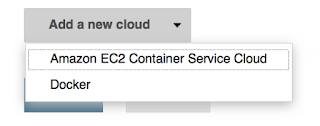
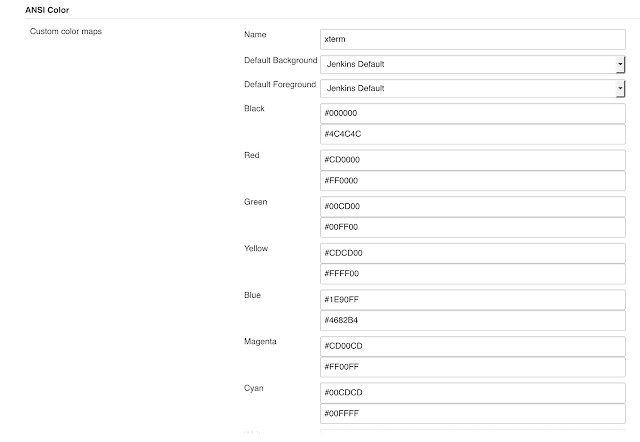
Comments
Post a Comment