ViewVC Installation for SVN
ViewVC installation
SVN is just an installation of binaries on server machine which is usually accessed by apache (oh! there are other ways too but let me stay with apache here).
There are Several client side UI tools to access SVN like tortoise SVN, Silk SVN etc through which you can access history and other metadata of your repository.
Some time still there is need to have a strong browser based UI tool which can provide accessibility for traversing repo in a nice fashion where you can have look at history, commits, authors, logs etc..
ViewVC is the best fitted tool (according to me) which can provide about functionality for you. You can find more information here.
I my last blog i have explained about installing SVN . Here i am going to run through the ViewVC installation on top of svn installation, which means you can run view VC on same server using same apache which is being used for SVN.
Install bindings for viewVC
Change
directory to subversion directory where you
are compiling as per my Previous blog, This is needed to install swig bindings for viewVC.
make swig-py
make install-swig-py
tell
your Python where to find the subversion bindings
echo /etc/subversion/lib/svn-python
> /usr/share/python2.6.7/lib/python2.6/site-packages/subversion.pth
echo
/etc/subversion/lib/svn-python >
/usr/lib/python2.6/site-packages/subversion.pth
Test
the swig binding installation
python -c "from svn import
client"
It should not throw
any error.
Link svn lib and bin
to /usr/lib and /usr/bin
Download and untar
the source code file from here
./viewvc-install
--prefix=/usr/share/viewvc
Edit
the /usr/share/viewvc/viewvc.conf file to add SVN path and mail ID
Edit
httpd.conf to include following
ScriptAlias /viewvc
/usr/share/viewvc/bin/cgi/viewvc.cgi
ScriptAlias /query
/usr/share/viewvc/bin/cgi/query.cgi
<Directory /usr/share/viewvc/bin/cgi>
Order allow,deny
Allow from all
</Directory>
You should be able to access your ViewVC with URL like <YourSVN URL>/viewvc
example
https://svn.yourdomain.com/viewvc
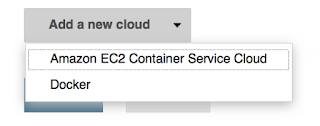
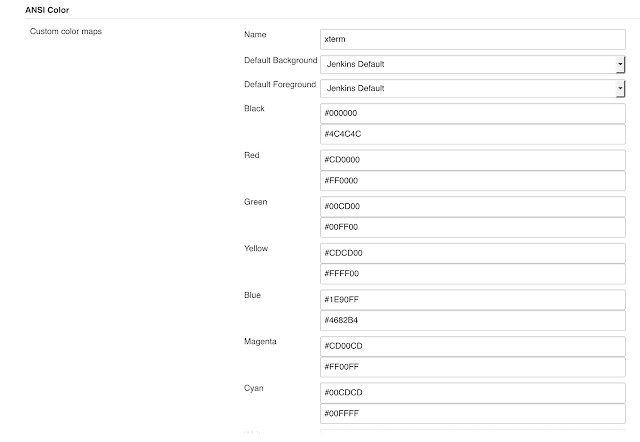
Comments
Post a Comment