Too many open files
If system throws "too many open files" error or something like following during build/compilation
[INFO] java.io.FileNotFoundException: (Too many open files)
You can check the limit by running following command
ulimit -a
Solution ->
open file common-session
sudo vi /etc/pam.d/common-session
Add following entry in the file
session required pam_limits.so
open file limits.conf
sudo vi /etc/security/limits.conf
make sure both soft and hard limits are set to larger number (as per your need)
* soft nofile 500240
* hard nofile 500240
Logout and login and run command again
ullimit -a
You will see the new limit number.
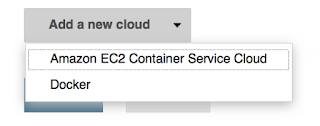
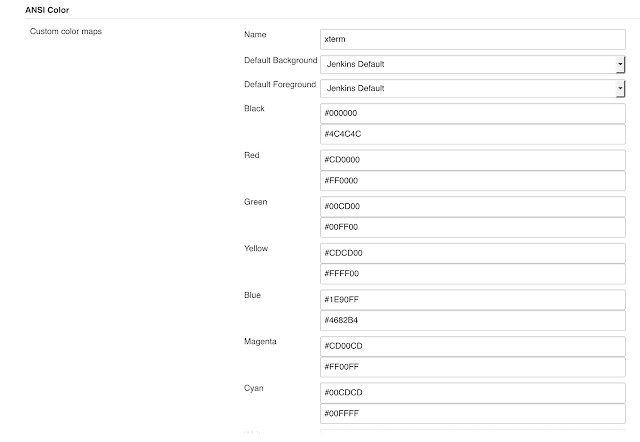
Comments
Post a Comment