SVN mirror for Live back-up - High Availability
Other then taking backup at regular interval, we may want to provide keep live data just to make sure data is highly available.
The best option is to backup Live data as soon as it gets changed.
Here is the trick for the SVN Mirroring.
How
to create Repository
- Only user with correct access as admin can create new repository
- Identify the repository name and cluster. You must
follow the approval process before creating any new repository.
- Create repository svnadmin create /svnroot/<Repo_name>
- change the owner of repository to apache(if needed) chown -R apache:apache /svnroot/<Repo_name>
- Now you need to create Mirror repository on another SVN server, following are the steps to create "Mirror repository".
How
to create Mirror Repository
- Take the hotcopy of the repository from 1st SVN server.
svnadmin hotcopy /svnroot/<Repo_name> /tmp/<Repo_name>
- Remove the hook script if any
- create a tar file of the repo and scp it to 2nd SVN server.
- Log in to 2nd server and untar the file.
- now again do hotcopy to svnroot location on 2nd server
svnadmin hotcopy <Repo_name> /svnroot/<Repo_name>
- Create 2 hook scripts start-commit and pre-revprop-change on 2st servver, The reason for this is that you can make use of these script to make sure that commit to 2nd server is happening via automated way instead of someone manually committing which you do not want to happen.
- Change the owner of repository to apache(if needed) chown -R
apache:apache /svnroot/<Repo_name>
- Now you need to initialize the sync mechanism, login to 1st server.
- Go to repository hook location and add following content in post-commit script.
#Calling sync job
TO=https://svn-mirror.domain.com/<repo_name>/
/svnroot/hook-scripts/sync.sh "$REPOS" "$TO" "2>&1 > /dev/null &
TO=https://svn-mirror.domain.com/<repo_name>/
/svnroot/hook-scripts/sync.sh "$REPOS" "$TO" "2>&1 > /dev/null &
The Above will run after every
commit and sync the latest revision to mirror.
Lets assume your main SVN repo is https://svn.domain.com
And mirror SVN repo is https://svn-mirror.domain.com
content of sync.sh
#!/bin/bash
REPOS=$1
MIRROR=$2
#Replace your username and password
SVNSYNC=/usr/local/bin/svnsync
SYNC_USER=bot
SYNC_PASS=admin
SOURCE_USER=bot
SOURCE_PASS=admin
# Sync to Mirror
$SVNSYNC --non-interactive sync $MIRROR \
--sync-username $SYNC_USER --sync-password $SYNC_PASS \
--source-username $SOURCE_USER --source-password $SOURCE_PASS
if [ $? != 0 ]; then
mail -s "svn sync failed for $REPOS for $MIRROR" your-emain-id@my.com < /dev/null
fi
- create a post-revprop-change script and add above
content with following change
TO=https://svn-mirror.domain.com/<repo_name>/
/svnroot/hook-scripts/sync_prop.sh "$REPOS" "$TO" 2>&1 > /dev/null &
/svnroot/hook-scripts/sync_prop.sh "$REPOS" "$TO" 2>&1 > /dev/null &
Content of sync_prop.sh
#!/bin/bash
REPOS=$1
MIRROR=$2
SVNSYNC=/usr/local/bin/svnsync
SYNC_USER=bot
SYNC_PASS=admin
SOURCE_USER=bot
SOURCE_PASS=admin
# Sync to Mirror
$SVNSYNC --non-interactive copy-revprops $MIRROR \
--sync-username $SYNC_USER --sync-password $SYNC_PASS \
--source-username $SOURCE_USER --source-password $SOURCE_PASS
if [ $? != 0 ]; then
mail -s "svn sync_Prop failed for $REPOS for $MIRROR" yourname@my.com < /dev/null
fi
- Now, you need to initialize the sync, run the following
command on Main SVN server(1st one).
svnsync initialize
http://svn-mirror.domain.com/<Repo_name>/
http://svn.corp.domain.com/<Repo_name>/
--sync-username bot --sync-password admin --source-username bot --source-password admin
How
to debug the svn sync problem
Usualy sync failed and we get the alert
saying the sync is getting failed.
if you try to run the sync manualy
it may throw following error.
Failed to get lock on
destination repos, currently held by
'something:db33884a-d10f-11e1-924a-47b0d8d1042f'
This means last sync couldn't
perform the whole action and lock is still hanging for the repo.
In this case you log in to mirror
server for which it is failing and run the following command
svn propdel
svn:sync-lock --revprop -r 0
https://svn-mirror.domain.com/<reponame>/
This will clear the lock and output
would be something like "property 'svn:sync-lock' deleted from
repository revision 0".
Then you can go and run the manual
sync command and it should work now. :)
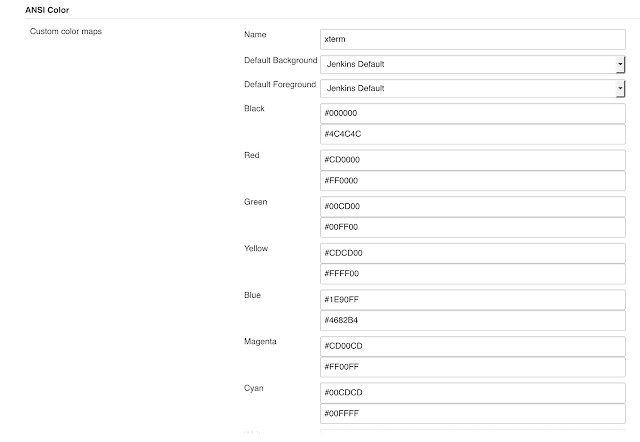
Comments
Post a Comment